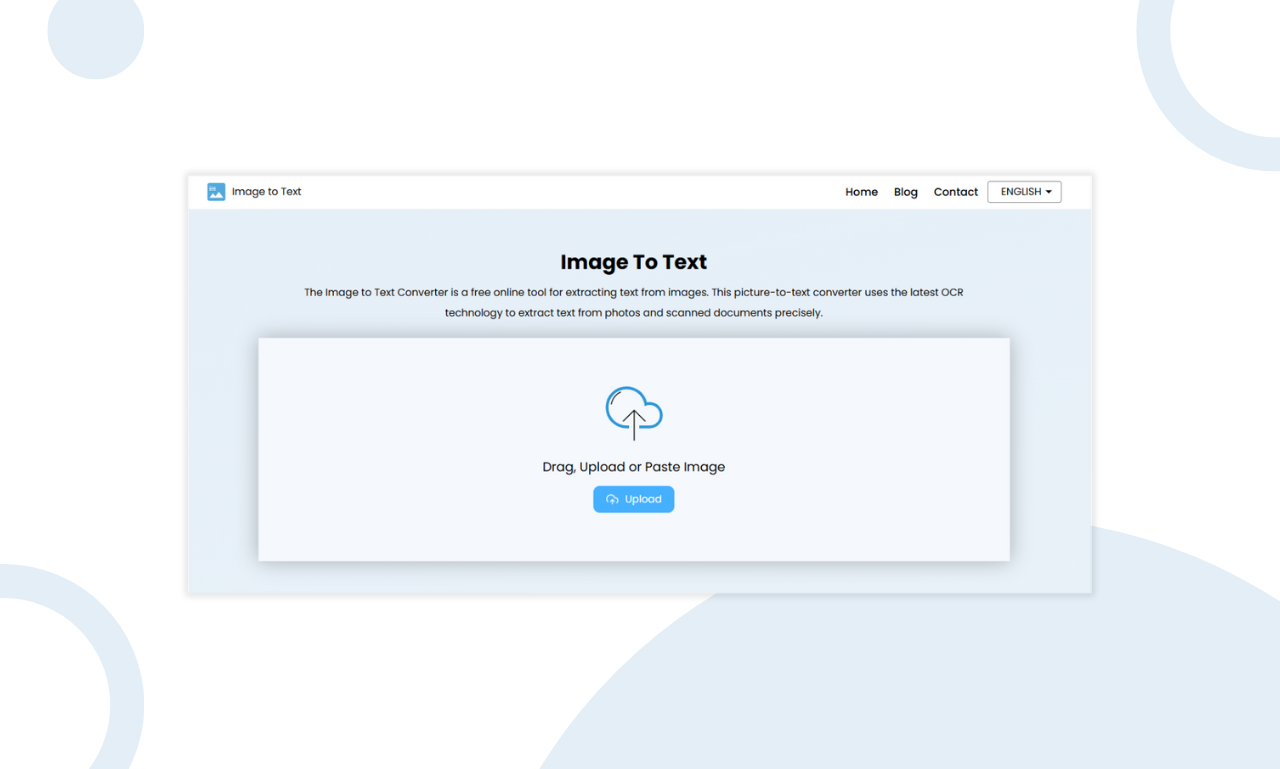

VisionText is a powerful online platform and mobile app designed to seamlessly convert images into accurate, editable text using advanced OCR (Optical Character Recognition) technology. It’s perfect for students, professionals, researchers, content creators, and businesses that deal with documents, photos, or scanned files daily. Whether it’s a photo of handwritten notes, a scanned invoice, a restaurant menu, or a screenshot, VisionText ensures fast, accurate, and secure text extraction — eliminating the need for manual typing and saving countless hours of work.
Enables secure and efficient online transactions
Upload from device, cloud storage (Google Drive, Dropbox), or capture directly from camera.
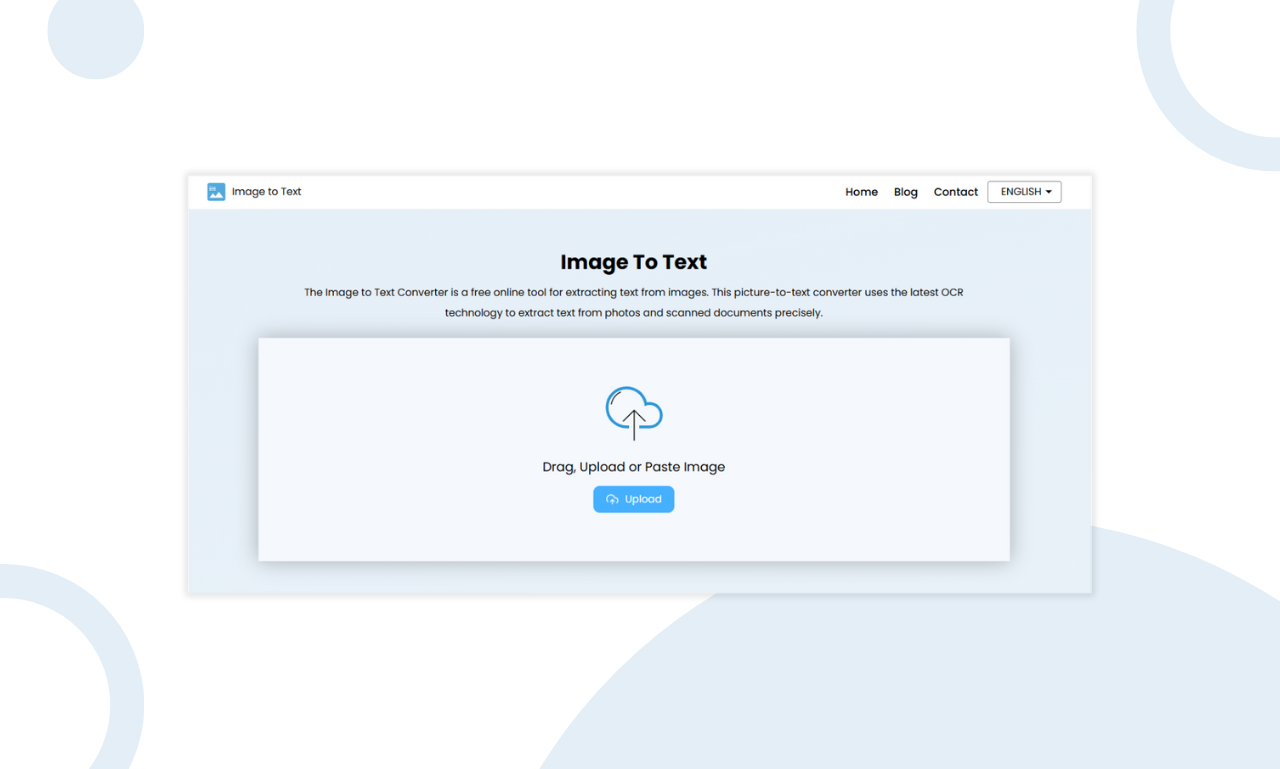
Advanced OCR algorithms detect printed or handwritten text with high accuracy, preserving original formatting.
Instantly edit extracted text and export it to Word, PDF, Excel, or plain text formats.

Save files locally or share via email, cloud, or collaboration tools like Slack, Trello, and Google Docs.
It Recognizes both printed and handwritten text in multiple languages.
Convert multiple images at once, perfect for scanning books, archives, or multi-page documents.
Export results in DOCX, PDF, TXT, XLSX, or HTML for different use cases.
Sync with Google Drive, Dropbox, and OneDrive for seamless access.
Works flawlessly on desktop, tablet, and mobile devices.
Edit extracted text directly within the platform before downloading.
All files are encrypted during upload and deleted automatically after processing for privacy compliance.
Auto-crop, rotate, and adjust brightness/contrast for better OCR accuracy.
Provide OCR services directly within third-party apps via REST API.
The Image to Text tool became one of CubixSol's most-used internal products and is currently being prepared for public release. Built with our Laravel development services, it has received strong feedback for its high accuracy, intuitive interface, and rapid performance. Early beta testing showed a 92% text accuracy rate for scanned documents and 87% accuracy for handwritten input.